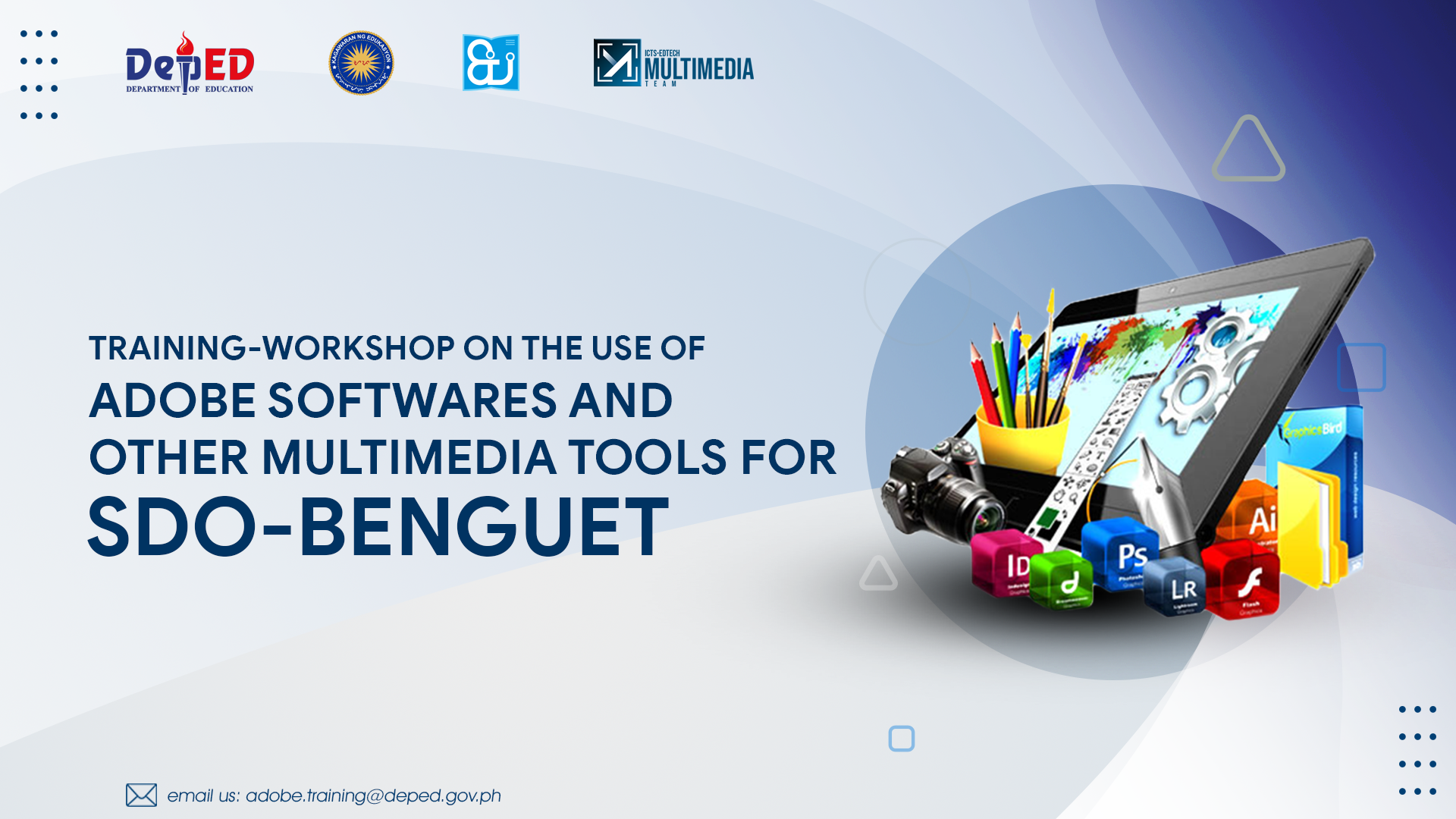Training-Workshop on the Use of Adobe Software and Other Multimedia Tools for SDO-Vigan City
The Office of the Undersecretary for Administration (OUA), through the Information and Communications Technology Service-Educational Technology Unit (ICTS-EdTech), will conduct a training-workshop for teachers' professional capacity building on the new trends of education using Adobe Applications on 15-20 August 2022 {Monday to Saturday, including preliminary activities).
This is in partnership with Adobe and in accordance with DepEd Order No. 12, s. 2020 or the Adaptation of Basic Education Learning Continuity Plan (BE-LCP) for the School Year 2020-2021, in consideration of the COVID-19 public health emergency and DepEd Order no.18, s.2020 or the Provision of Learning Resources in implementing the BE LCP.
The objectives of this training are the following:
a. Train teachers on the use of different Adobe software and other multimedia tools.
b. Create different multimedia materials that the Schools Division Office (SDO) can use.
c. Empower teachers with digital arts in the field of multimedia and other Adobe productivity software.
d. Understand multimedia terminologies and provide teacher participants with the necessary multimedia skills.
e. Design a multimedia learning environment that promotes meaningful learning experiences.
f. Provide software and application training used in the production of different multimedia materials.
g. Introduce various equipment used in multimedia production.
h. Establish the SDO multimedia team.

Training-Workshop on the Use of Adobe Software and Other Multimedia Tools for SDO-Dapitan City
The Office of the Undersecretary for Administration (OUA), through the Information and Communications Technology Service-Educational Technology Unit (ICTS-EdTech), will conduct a training-workshop for teachers' professional capacity building on the new trends of education using Adobe Applications on O8 - 13 August 2022 {Monday to Saturday, including preliminary activities).
This is in partnership with Adobe and in accordance with DepEd Order No. 12, s. 2020 or the Adaptation of Basic Education Learning Continuity Plan (BE-LCP) for the School Year 2020-2021, in consideration of the COVID-19 public health emergency and DepEd Order no.18, s.2020 or the Provision of Learning Resources in implementing the BE LCP.
The objectives of this training are the following:
a. Train teachers on the use of different Adobe software and other multimedia tools.
b. Create different multimedia materials that the Schools Division Office (SDO) can use.
c. Empower teachers with digital arts in the field of multimedia and other Adobe productivity software.
d. Understand multimedia terminologies and provide teacher participants with the necessary multimedia skills.
e. Design a multimedia learning environment that promotes meaningful learning experiences.
f. Provide software and application training used in the production of different multimedia materials.
g. Introduce various equipment used in multimedia production.
h. Establish the SDO multimedia team.

Training-Workshop on the Use of Adobe Softwares and other Multimedia Tools for SDO-Aklan
The Office of the Undersecretary for Administration (OUA), through the Information and Communications Technology Service-Educational Technology Unit (ICTS-EdTech), will conduct a training-workshop for teachers' professional capacity building on the new trends of education using Adobe Applications on O1 - 06 August 2022 {Monday to Saturday, including preliminary activities).
This is in partnership with Adobe and in accordance with DepEd Order No. 12, s. 2020 or the Adaptation of Basic Education Learning Continuity Plan (BE-LCP) for the School Year 2020-2021, in consideration of the COVID-19 public health emergency and DepEd Order no.18, s.2020 or the Provision of Learning Resources in implementing the BE LCP.
The objectives of this training are the following:
a. Train teachers on the use of different Adobe software and other multimedia tools.
b. Create different multimedia materials that the Schools Division Office (SDO) can use.
c. Empower teachers with digital arts in the field of multimedia and other Adobe productivity software.
d. Understand multimedia terminologies and provide teacher participants with the necessary multimedia skills.
e. Design a multimedia learning environment that promotes meaningful learning experiences.
f. Provide software and application training used in the production of different multimedia materials.
g. Introduce various equipment used in multimedia production.
h. Establish the SDO multimedia team.

Adobe Express: Utilizing Creativity in Multimedia
This online training-workshop will help teachers discover new ways on how to develop and create different multimedia materials using Adobe Creative Cloud Express. This project will provide opportunities for talented teachers to showcase their skills in developing different multimedia materials that can be use on their own webpage that will help them improve their online presence in a creative and meaningful way.
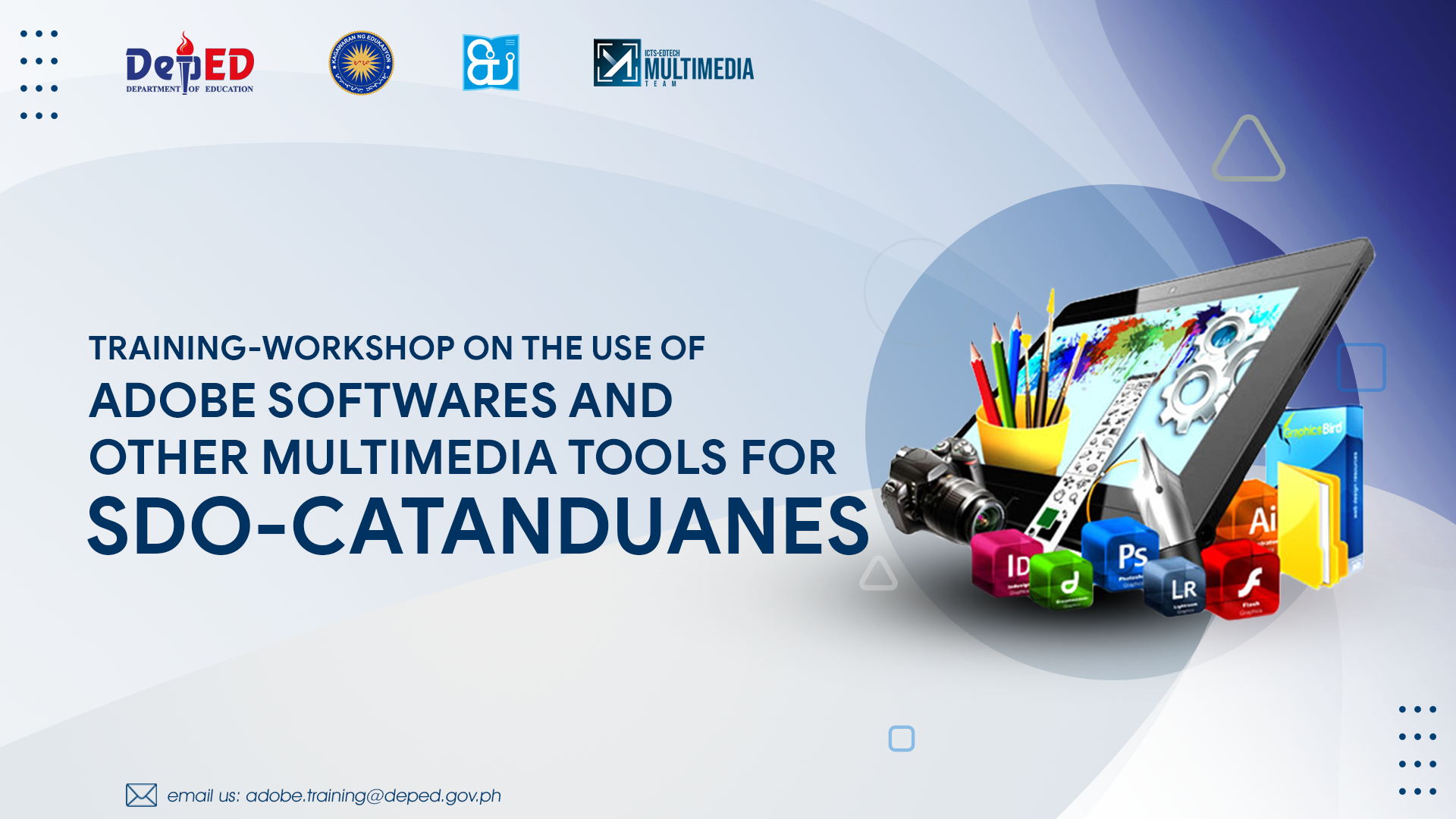
Training-Workshop on the Use of Adobe Software and Different Multimedia Tools (SDO Catanduanes)
The Office of the Undersecretary for Administration(OUA), through the Information and Communications Technology Service-Educational Technology Unit (ICTS-EdTech), will conduct a training-workshop for teachers’ professional capacity building on the new trends of education using Adobe Applications on 4-9 July 2022 (Monday to Saturday, including preliminary activities).
This is in partnership with Adobe and in accordance with DepEd Order No. 12, s. 2020 or the Adaptation of Basic Education Learning Continuity Plan (BE-LCP) for the School Year 2020-2021, in consideration of the COVID-19 public health emergency and DepEd Order no.18, s.2020 or the Provision of Learning Resources in implementing the BE-LCP.
The objectives of this training are the following:
Train teachers on the use of different Adobe software and other multimedia tools.
Create different multimedia materials that the Schools Division Office (SDO) can use.
Empower teachers with digital arts in the field of multimedia and other Adobe productivity software.
Understand multimedia terminologies and provide teacher participants with the necessary multimedia skills.
Design a multimedia learning environment that promotes meaningful learning experiences.
Provide software and application training used in the production of different multimedia materials.
Introduce various equipment used in multimedia production.
Establish the SDO multimedia team.

ICT Season 6 Training Workshop on Adobe For Education: Utilizing Creativity in Multimedia
In accordance with DepEd Order No. 12, s. 2020 or the Adaptation of Basic Education Learning Continuity Plan (BE-LCP) for the School Year 2020-2021, the Office of the Undersecretary for Administration (OUA), through the Information and Communications Technology Service-Educational Technology Unit (ICTS-EdTech), will conduct a training-workshop on utilizing Adobe applications in teaching and learning process on 28-30 June 2022 via MS Teams
The target participants for this activity are selected ICT Coordinators from Schools Division Office of Nueva Ecija.
This training aims to:
- Capacitate teachers with the skills needed to create more engaging and creative designs as they make multimedia instructional materials.
- Equip teachers with basic knowledge in Adobe software, its tools, and its functions.
- Create a variety of digital arts, graphic designs, and layouts for instruction such as posters, brochures, and flyers.
- Recognize a Teacher as Adobe Creative Educator for further professional development.
- Promote originality and avoid copyright using Adobe software.
- Gain access to resources that will help teachers to create engaging opportunities for their students.

Training Workshop on the Use of Adobe Software and different Multimedia Tools (SDO Zambales)
The Office of the Undersecretary for Administration (OUA), through the Information and Communications Technology Service-Educational Technology Unit (ICTS-EdTech), will conduct a training-workshop for teachers’ professional capacity building on the new trends of education using Adobe Applications.
This is in partnership with Adobe and in accordance with DepEd Order No. 12, s. 2020 or the Adaptation of Basic Education Learning Continuity Plan (BE-LCP) for the School Year 2020-2021, in consideration of the COVID-19 public health emergency and DepEd Order no. 18, s. 2020 or the Provision of Learning Resources in implementing the BE-LCP.
The objectives of this training are the following:
a. Train teachers on the use of different Adobe software and other multimedia tools.
b. Create different multimedia materials that the Schools Division Office (SDO) can use.
c. Empower teachers with digital arts in the field of multimedia and other Adobe productivity software.
d. Understand multimedia terminologies and provide teachers with necessary multimedia skills.
e. Design a multimedia learning environment that promotes meaningful learning experiences.
f. Provide software and application training used in the production of different multimedia materials.
g. Introduce various equipment used in multimedia production.
h. Establish the SDO multimedia team.

Training-Workshop on certifications for Adobe Creative Educator Levels 1 and 2, and Production of Instructional video Lesson for ALS Implementers
This activity shall enable participants to:
1. develop necessary skills needed in instructional video production, specifically in scriptwriting, studio set-up, prop making, hair and make-up, music design, basic camera shots and settings, basic photo and video editing, and content quality assurance;
2. build confidence in front of the camera;
3. creatively develop instructional video lessons that can be an alternative in delivering education during and after the pandemic;
4. ensure that every instructional video lesson produced is in the highest possible standard;
5. be familiar with the significance, components and skills needed in the production of instructional video lessons (ALS implementers); and
6. produce instructional video lessons and materials using Adobe software(Adobe Premiere, Photoshop, and Illustrator).